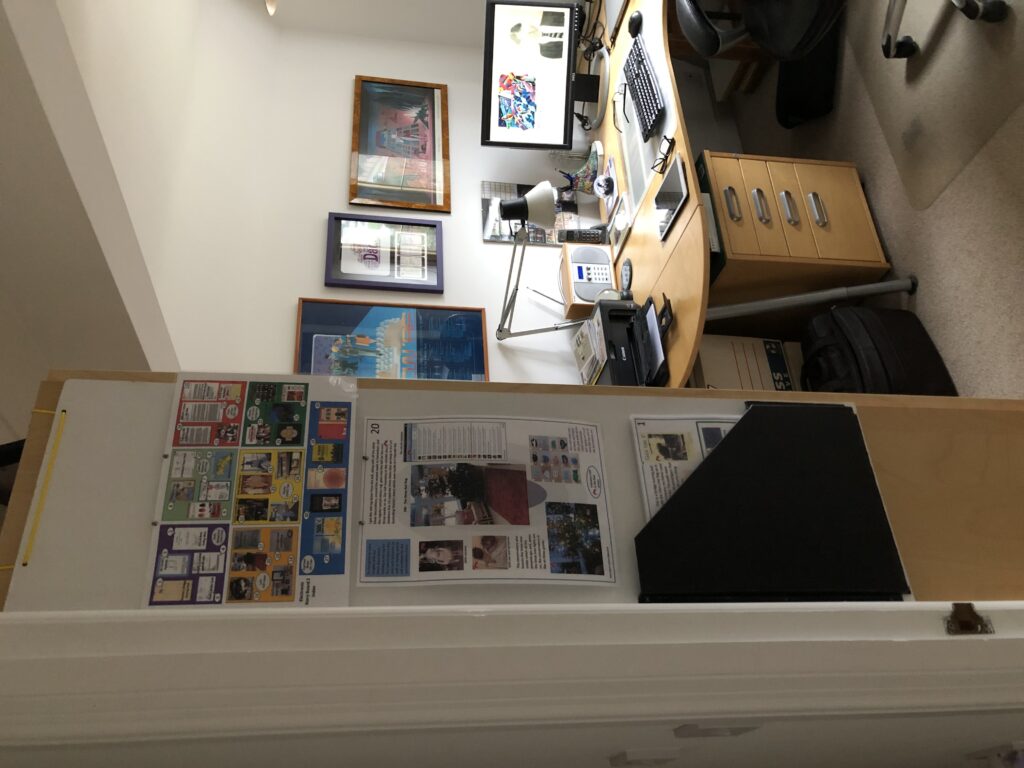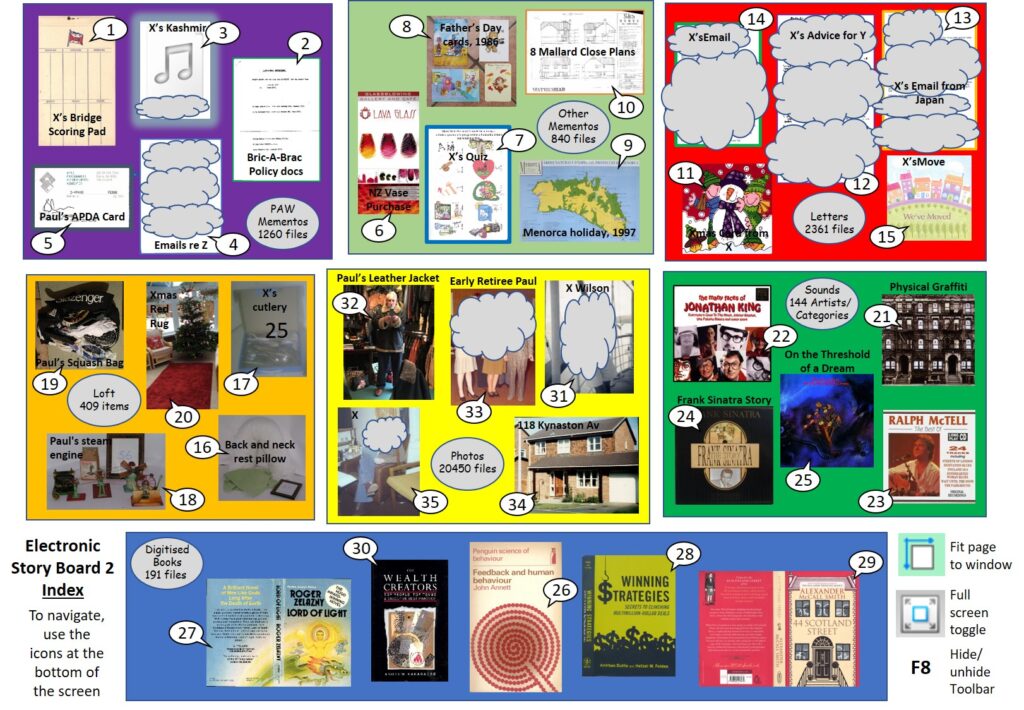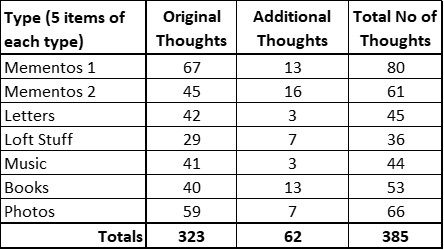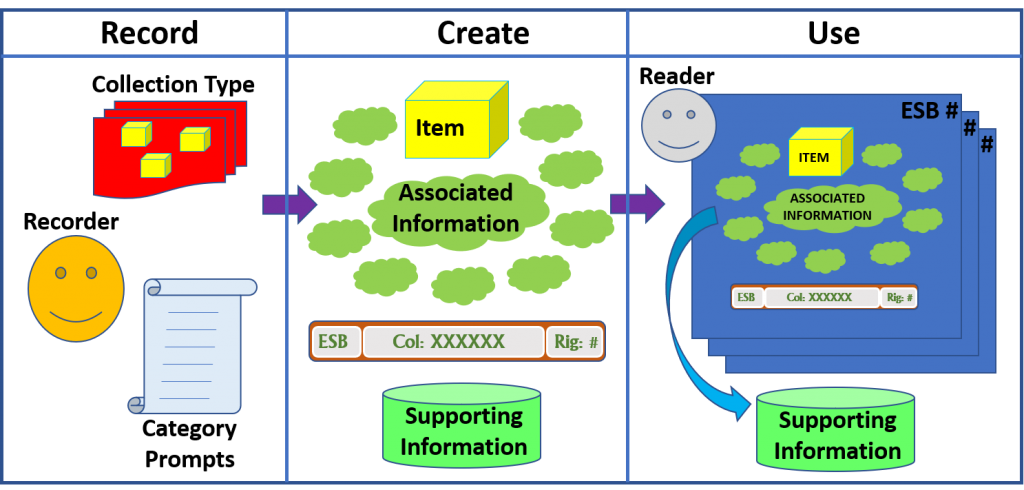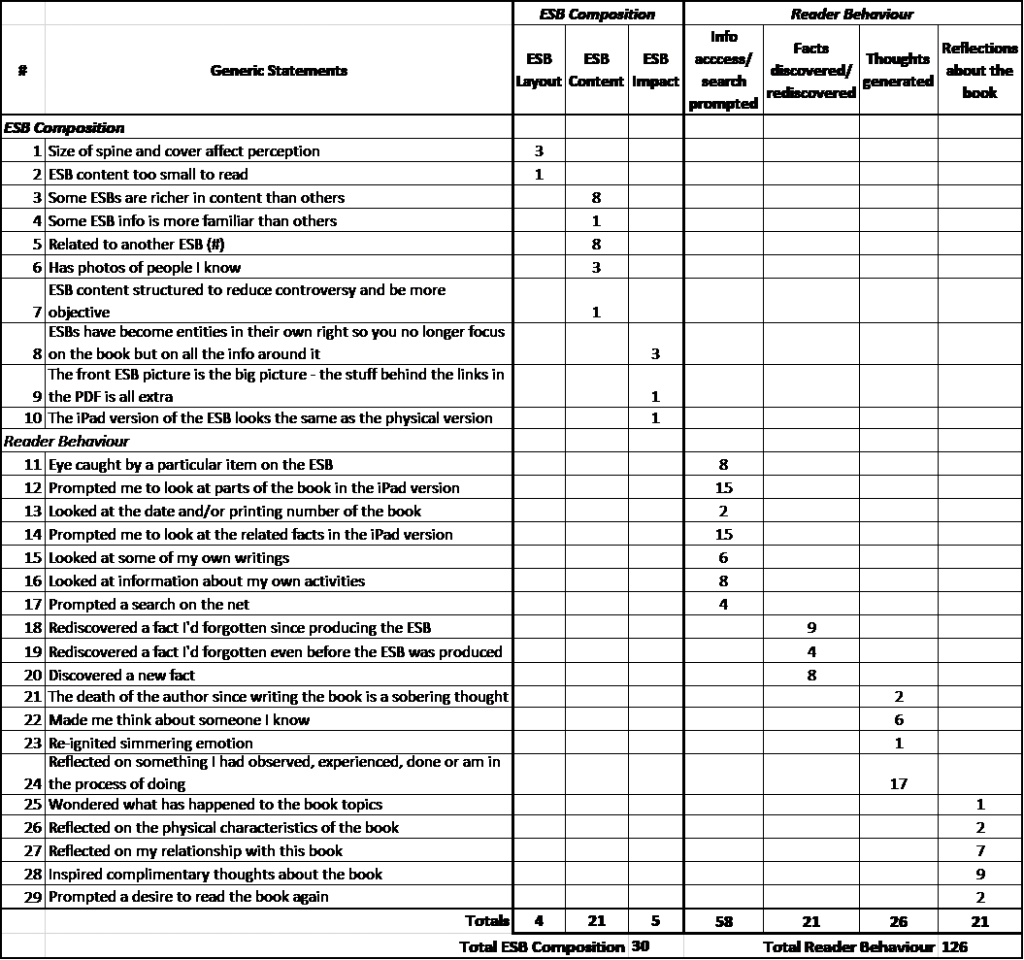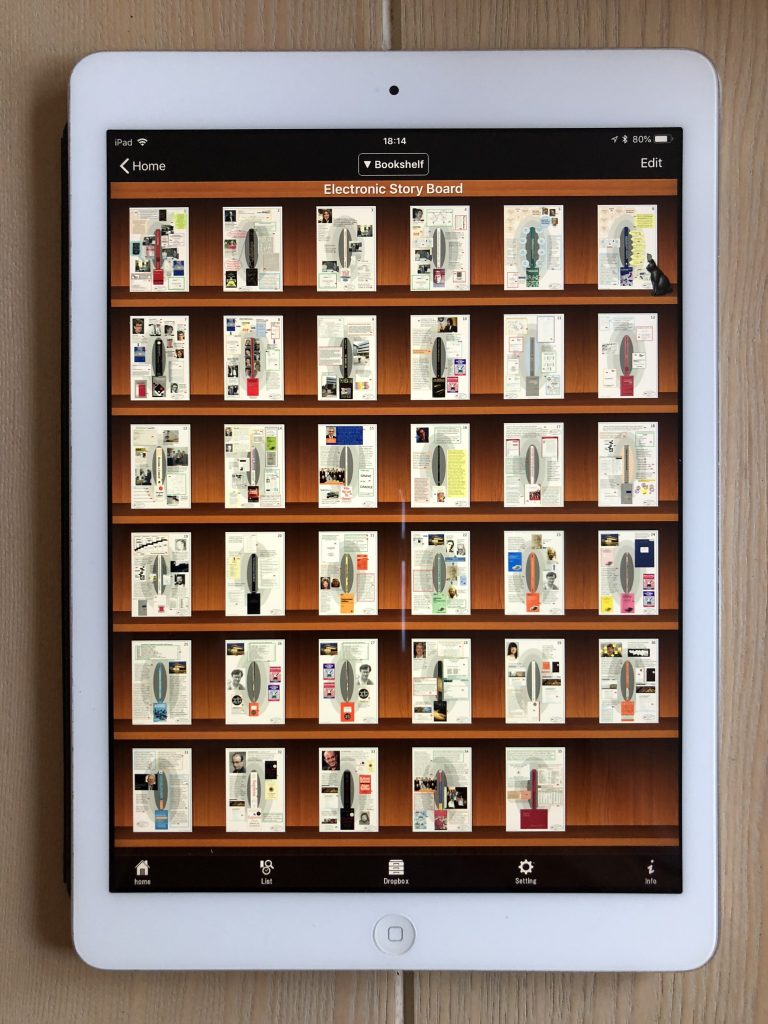It’s been well over a year and a half that I displayed the second set of storyboards on the side of my bookcase – plenty of time to experience what its like to live with them. However, I can’t say I’ve given them a great deal of use. Every now and then I’ve selected another sheet, hung it on the display, and had a glance at its contents – but perhaps only a dozen times across the period. That’s not to say I didn’t find the contents interesting. On the contrary, I found I was coming across points I’d already forgotten about, or wouldn’t ordinarily connect directly with the main topic of the storyboard – a finding which I also experienced in the first trial (see the heading facts/Discovered/Re-discovered in the ESB Evaluation Results post). Other members of my family were also interested when I showed them the display and explained what it was all about – but not enough to spend any further time exploring, even when some of the topics were things they were familiar with. The fact that this set of storyboards included several other types of items other than books (which the first set was limited to), seemed to make no difference to myself or to family members. Perhaps this overall reaction is understandable since viewers have no real reason to examine the installation in more detail. Like a picture on a wall, it provides an interest for the eye but demands no closer inspection. People need to have a reason, an incentive, to do more.
Of course, the fact that this is a static, paper-based, display conceals its hidden content: it does not connect with a modern person’s notion of interactivity. A screen-based display, as originally envisaged for the storyboards, might perhaps inspire a greater curiosity; though, beyond an initial inspection, I suspect there would still have to be a rationale for exploring. Maybe such displays are, in fact, just pictures on a wall – but with an additional dimension of background links which have to be displayed automatically, in turn or in other configurations, to enable its viewers to experience its complete composition. Would that inspire people to interact with the display, or would they simply stand and watch? Well, perhaps a bit of both: at least one doesn’t preclude the other – though probably best not at the same time unless by picture-in-picture.
As with the first trial, I had created PDFs of the storyboards for display in the Sidebooks app in my iPad. In addition, I created an equivalent display in my laptop. The latter was able to link out directly to associated items held elsewhere on the laptop (as opposed to including all the material in a single PDF for the Sidebooks display). I did look at the Sidebooks storyboards occassionally in order to follow a particular link. However, I rarely, if ever looked at the laptop version. I guess the iPad was simply closer to hand and provided more immediate access. The laptop version is certainly a powerful beast providing access to the complete version of the books, for example, which were not included in their totality in the Sidebooks PDF. However, on trying it out while writing this post, I found that it annoyingly shuts down the master front-end index PDF when a link is selected and another file is opened. No doubt this will fixable somehow or other, but it’s another example of how there will always be glitches when trying to interlink systems and files.
Inspiring viewers to access storyboards may be a little difficult, but that is the least of the challenges associated with such displays. Their production demands some creative energy and is extremely time-consuming: individuals would need a huge incentive to undertake the work for rewards which are way in the future. Perhaps, it would be easier to undertake the analysis as each item is acquired, instead of trying to produce a whole set in one go. However, people have difficulty in just labelling and placing newly acquired items in an organised store, let alone going through such a rigorous analysis process as well. In discussing this with my son, he pointed out that, in any case, one’s feelings about an object may be very different at the point of acquisition from those several years later. This thought prompted him to develop the notion of revisiting an object periodically to build up a picture of how one’s feelings for an object were changing over time – a development that could be displayed graphically on a screen. However, this would demand yet more work from innocent owners who just want to add something to their collections. There is one piece of information which would not require any work to generate and which could be used by a system to generate a timeline display, and that is the date of creation of the digital object. That might be interesting – but would only be factually correct if all the items were born digital; the date of items which were acquired in physical form and digitised later would bear an incorrect acquisition date.
Summing up my experiences with my two sets of storyboards, I have to conclude that, while the results are very interesting, the work to produce them is probably going to be too great for most collectors. Perhaps the circumstance which would provide the greatest incentive to undertake such work is when a collection is to be digitised prior to the disposing of the physical items – as was the case in my first storyboard trial when I digitised 36 books to remove them from my book shelves and destroyed them in the process. The heartache an owner might feel in undertaking such a final no-going-back act, might inspire the production of a set of storyboards in memoriam.