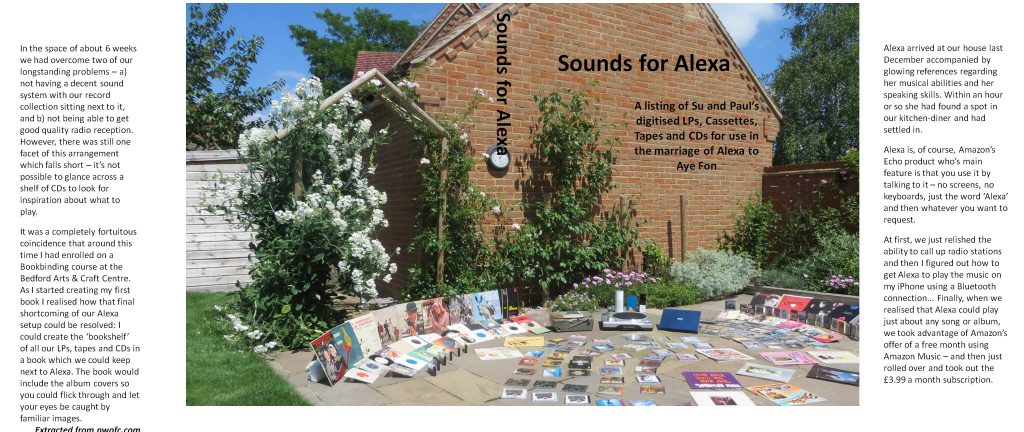The Sounds for Alexa book is nearly finished now with its leather cover on and only the end papers to stick down. I’ll describe these final stages in a subsequent entry when it’s completed. In the meantime, with the outside dimensions of the book fixed, I’ve been able to get on with the cover.
The dimensions of a book cover pose a bit of a problem since they are much longer than the normal paper that you can buy to print on. This particular cover will need to be 21 cm high and some 53 cm long. I was able to solve that problem by remembering the roll of surplus wallpaper lining paper that I had stored away in a poster tube for our grandchildren to draw on at some point in the future. It turned out to be sufficiently strong for a book cover but pliable enough to go through the printer – a delicate balance I’d fallen foul of before when trying to print things for weddings. Setting up the printer wasn’t a problem – you just set a custom page length (of up to a maximum of 676 mm in the case of my printer) and the printer will chug away and print the length you desire.
I decided to create the cover in Powerpoint and started off by setting the page size to be about a centimetre each way larger than the actual dimensions I needed because the printer usually leaves a blank border area of at least half a centimetre around the edge of the page. I figured that if I made the picture a little bit bigger than I need I’d be able to cut off these blank edges to get the exact size required.
Ever since deciding on the book’s sub-title – ‘A listing of Su and Paul’s digitised LPs, Cassettes, Tapes and CDs for use in the marriage of Alexa to Aye Fon’ – I’d had a picture in my mind of a wedding ceremony between our Amazon Echo and my iPhone surrounded by the turntable, ghetto blaster, and laptop, and all the digitised LPs, singles, cassettes and CD’s which I now retain in the loft for proof of ownership purposes. I took a look around our house and decided our patio would be the place to take this photo, and took some experimental shots to see where things should go. This transpired to be very important because the title down the spine turned out to be in a part of the photo which had a brick wall in shade and consequently the black of the title was lost in the black of the shade.
I did some more experimentation and finally fixed upon an appropriate angle to take the shot, and waited for a sunny day. I knew it was going to be quite a big job laying out all the technology, LPS, cassettes and CDs on the patio and wanted to minimise the time they were left in the sun in case they got heatstroke, so I enlisted the help of my son and his wife to help in the photo-shoot and get things laid out and back inside as quickly as possible. We did the shoot on the 2nd July which turned out to be particularly hot so we really did need to work as quickly as possible. However we managed it and got several shots and got all the stuff back in the house and packed up in its boxes ready to go back in the loft. Quite a palaver – too much of a palaver to have to do it again – so the pictures had to be right.
Well the pictures were OK and I did manage to get a cover – but, in the heat of the day and the moment, I made some errors which I guess a professional photographer would have picked up on straight away. I thought I would be able to enlarge and move the picture in powerpoint to get the exact position for the text for the spine. However, this proved to be very difficult without cutting off a substantial part of the key elements of the photo. What I should have done is taken the picture from further away. My experimentation had not been detailed enough and my photography had been inexperienced and rushed. Such are the differences between the amateur and the professional.
Nevertheless, I was able to choose a photo which minimised the problems and which I was able to get the spine title in what seemed to be a fairly readable position. For the inside flap texts I lifted some extracts from previous posts in this blog, and then I was all set to print out a copy and see how it looked and fitted. The result was OK but there were some issues with the position of the title down the spine (it still went into some shaded areas where the black text wasn’t as clear as I would have liked); and the text on the back flap was a little too far away from the edge of the flap. I made the spine text smaller and adjusted the position of the back flap accordingly. However, a more intractable problem was that the picture simply wasn’t high enough; there would have to be a few millimetres of white space at the top and bottom of the cover because the print had been produced with a border. I started to explore the print options and eventually came to the conclusion that borderless printing – which is what I needed to get the height I required – is unavailable for anything other than smaller Photo Papers. My printer simply does not support Photo Papers of 220 x 570 mm (which is what I required); and does not support Borderless printing for anything other than Photo papers.
I compromised. I abandoned the quest to enable borderless printing and elected instead to go for High Resolution Paper and High Quality. The result still had a few millimetres of white border at the top and bottom of the cover, but the title was now clear and the print quality was noticeably better. I decided to quit while I was ahead. So my final print settings were:
- Media Type: High Resolution Paper
- Print Quality: High
- Page Size: Width 200mm, Height 570mm
- Printer Paper Size: Width 215.9mm, Height 570mm
- Orientation: Landscape
The image I printed is shown below.