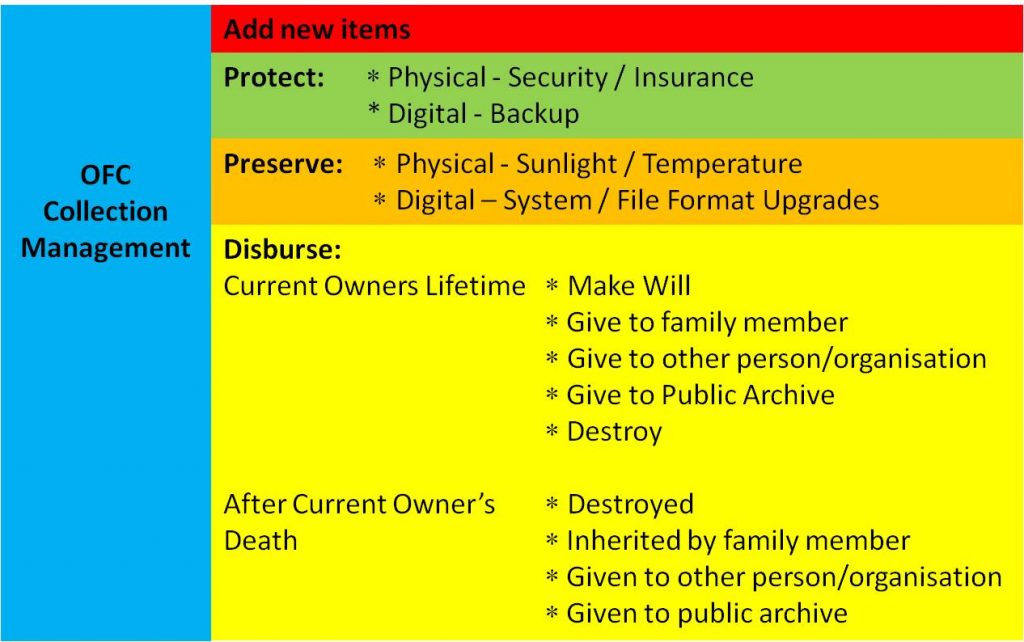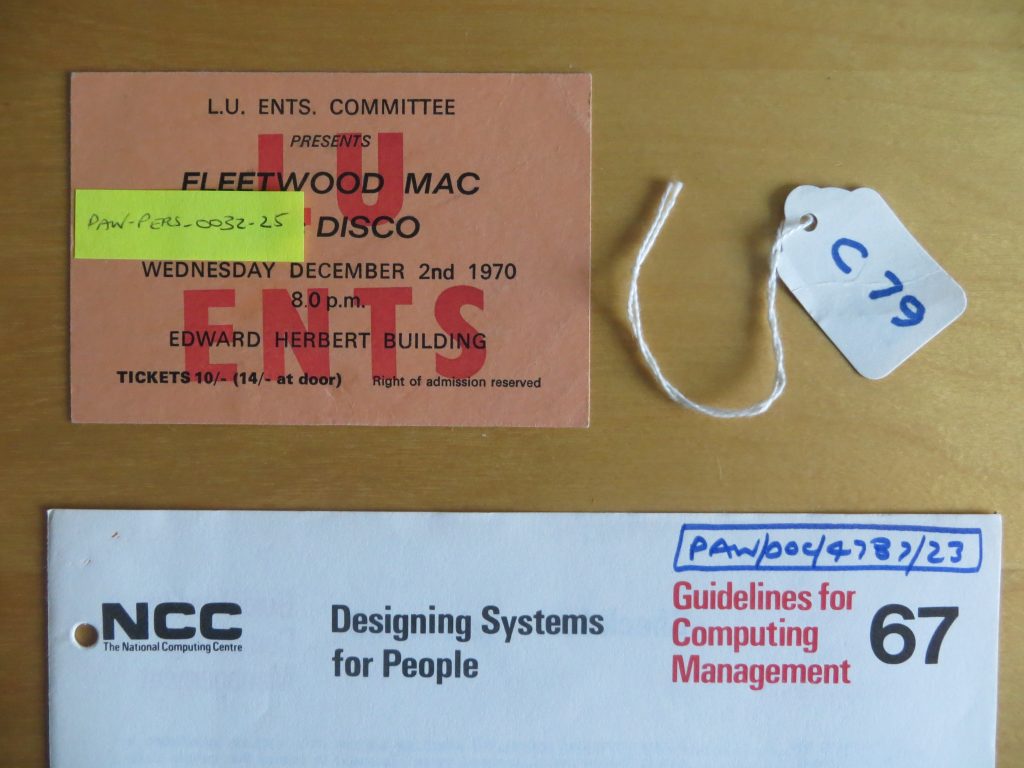OFC is a general technique for organising all sorts of things – in fact almost any sort of thing – but mostly things that belong to individuals in their own houses. A significant change that has occurred to the physical things in people’s houses over the last 70 years is that they have increased enormously in quantity. We are in an era of constant economic growth, supported by rampant consumerism; we accumulate a lot more things and we don’t use those things for as long as we used to. Consequently, often the reason people start an OFC-type sort out is simply that they have accumulated too much stuff. Alternatively, they turn to the self storage services which rent out self-contained rooms in a building into which customers can put anything and can access as and when they please. Such services are now widespread. This consumer-driven overload of personal possessions is unlikely to change very much in the future unless a cataclysmic event occurs such as economic collapse, war, or natural disaster due to climate change.
Within the general growth in possessions, there are some areas in which technology has resulted in some shrinkage. Perhaps the best example is the replacement of many (but not all) LPs and CDs by digital MP3 music files. Another is a reduction in paper telephone directories, newspapers, magazines, instruction books and manuals. Books are vulnerable – though sales appear to be holding up at present. Conversely, there is one emerging technology that could actually start to increase the number of physical possessions we have – 3D printing. This is a long way off being cheap enough and useful enough – perhaps fifteen years or more. Nevertheless, if some significant consumer uses for the technology emerged, this could become as common as ordinary printing is today.
Turning to digital objects, we only started to accumulate these about thirty years ago, and for such items we are still on an upward growth path. Emails, texts, Facebook entries, photos – these are some of the digital items which are now an integral part of people’s lives, and we continue to acquire more and more of them every year. In the areas of general household transactions – finance, purchasing, insurance, transport, holidays etc. – more and more is being done electronically and more and more digital objects are being produced to support the transactions. Of course, we have the option to discard some if we want to, but the overall trajectory is still upwards because a) we are still in the process of moving transactions into the electronic environment, and b) the technology gives us little reason to clear things out; in today’s systems, digital storage is plentiful and cheap and there is no impact on physical space whether you have a small number of electronic files or a huge number of them – in both cases they are essentially invisible.
For the collections we start deliberately as hobbies (stamps, books, Clarice Cliff ceramics, firemen’s helmets etc.), there is unlikely to be any downturn. With any luck, humans will continue to be fascinated by the challenge of finding and assembling collections of particular types of physical objects for a long time to come (something which is more difficult to forecast is whether people will start to collect particular types of digital objects as a hobby). For today’s physical hobby collections, there are already many digital services and apps which provide auxiliary support, and it is easy to see these increasing in number and sophistication. The hobby collection of the future is likely to be a hybrid with the digital objects being 3D spin photos, fully indexed, displayed in a virtual exhibition space with access controls enabling the owner to allow specific individuals or the general public to view part or all of the collection. Perhaps virtual exhibitions of contributions from individual collectors will be curated and made available on the net. Perhaps such things already take place…..
Of course, unless specified otherwise, we usually assume that an object is authentic and original. This is not always the case with physical objects; and it is probably even easier to fake digital objects. We have long had problems with movies misrepresenting historical fact ‘for the sake of the story’; and today we are having problems with fake news on the net. In the future, we will need to become more cautious about authentication, and more honest and diligent in the declaration of fictions.
When it comes to inheriting things from our deceased relatives, physical objects are relatively straightforward to deal with even though there are now greater quantities to sort out. Digital objects, however, are much more problematic. It could take an awful long time to get to grips with somebody else’s computer files, and there is less incentive to actually do so since the system is probably not taking up a great deal of physical space. Furthermore, many of the files will probably be in some service in the cloud, each of which will require effort to access and comprehend. Having said that, some services such as facebook enable you to specify a ‘legacy contact’ who will manage your memorialised account after you die. Other net services offer to store account information and passwords for you and to pass them to whoever you specify when you die. As the digital environment becomes increasingly central to people’s lives, the use of such services and the inclusion of stipulations in wills about digital content, will become increasingly prevalent and important. However, even if you have been given all the information about someone’s accounts, the adage ‘out of sight, out of mind’ is still particularly apt; rather than undertaking a thorough OFC exercise, it could be easy to just unsubscribe from a particular service that the deceased used to use, or to let an old laptop you inherited just languish in a cupboard until it becomes obsolete and unusable.