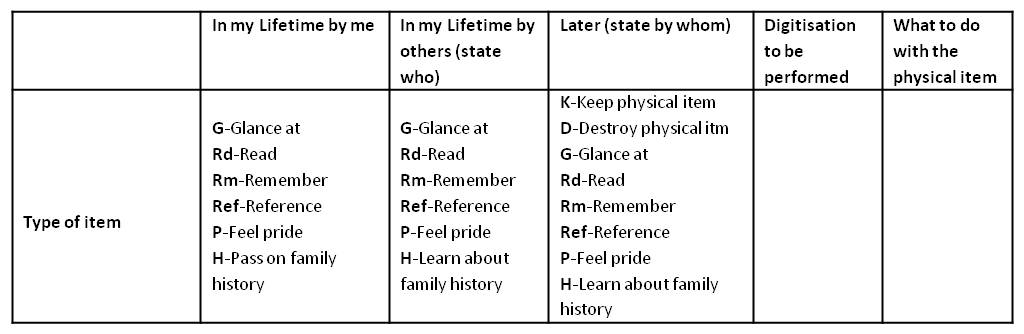As a precursor to starting on the Year Files, I used the analysis of what I want to achieve (described in an earlier entry), as the basis of a Wish List pick list to aid in deciding what to do with each item – the headings of that version of the Wish List are below.
After having used the Wish List for the several hundred items contained in year files for 1958 – 1969 I have observed the following.
- New category required: Even if none of the categories apply, there are still some items which I’m reluctant to throw away. These tend to be rare or unique items which have an attractive appearance or contents of an immediate interest. An example is the first issue of the Loughborough University arts magazine Masque in 1968. I have no particular connection to the production or contents of it – but nevertheless am reluctant to just throw it away. I propose to introduce a new category for such items called ‘Too Special to throw away’.
- Named individuals: People other than oneself referred to in the Wish List must be specified. However, in practice, most of the time the individuals concerned are one’s family descendants. Therefore, the Wish List will be changed to require only those people other than family descendants to be specified.
- Glance, Read and Remember categories: When selecting the Remember category I seemed to be always also selecting either a Glance or Read category as well. The Glance and Read categories are in effect the mechanism for remembering rather than a desire in their own right. To sort this out, I went back to the desires that I originally teased out for my Retirement cards (described in earlier entries), and I concluded that I was trying to distinguish between wanting to be reminded about some people/place/experience/feelings, and wanting to not forget some people/place/experience/feelings. The latter is the ‘Remember’ category and the former is the ‘Glance’ or ‘Read’ category. Therefore the three items ‘Glance’, ‘Read’, ‘Remember’ categories in the Wish List will be changed to ‘Not forget’ and ‘Be Reminded of’. These two new categories should have an impact on the storage and display options that are chosen.
- Digitisation and Physical item options: The digitisation options specified in the ‘Digitisation to be performed’ column seemed to be always either ‘Scanned to PDF’ or ‘Photographed’; while the physical item options in the ‘What to do with the physical item’ column seemed always to be ‘Put in Presentation folder’ or ‘Destroy’. In practice these two categories seem to be mixing up a) whether a digital or physical version will be retained, b) how the digital or physical item is to be retained, and c) how the item is to be presented in order to achieve the Wish List desires. Therefore, to make these columns more useful, they will be replaced with the following:
– a column headed ‘Include in Digital collection Yes / No’
– a column headed ‘Include in Physical collection Yes / No’
– Text above the table stating “All items to be included in the digital collection will be either Scanned to a PDF file or photographed to a JPG file, given a file name which includes the Reference Number allocated in the index, and stored in the ‘PAW-PERS Files’ folder on my laptop.
– a column headed ‘How the digital item will be displayed’
– a column headed ‘How the physical item will be displayed/stored’ - Word or Excel format: The Wish List form is currently a Word file which works fine for recording the information, but makes it difficult to analyse the full set of choices that have been made. Therefore an Excel version of the form is also provided.
The Wish List Table now looks like this: