This afternoon my Electronic Story Board went live on the side of the bookcase.
 Well, perhaps not so much ‘live’ since this is a simulation in the absence of electronic paper; though the electronic interaction part of the installation does exist – it’s just that its on my iPad in a very useful app called Sidebooks.
Well, perhaps not so much ‘live’ since this is a simulation in the absence of electronic paper; though the electronic interaction part of the installation does exist – it’s just that its on my iPad in a very useful app called Sidebooks.
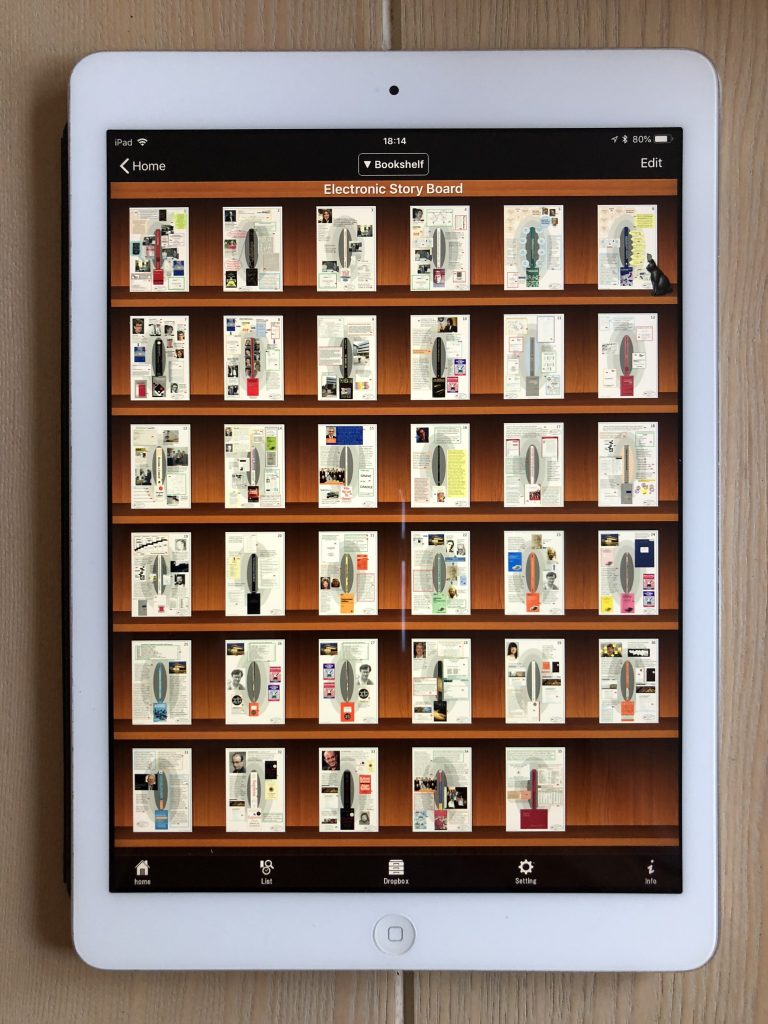 For the last week I’ve been slogging through each of the 35 Story Boards, getting the numbers of each one in line with the number of the spines on the virtual bookshelf and making minor adjustments and corrections. This has been a laborious process because the front page Story Boards have been created in PowerPoint, exported as JPGs, and imported into the PDFs. Unfortunately, its the front page Story Boards that have the links to all the accompanying pages in the PDFs, so importing a new version of the Story Board requires all the links to be reset in the new Story Board page. Anyway that all got finished yesterday, after which I was able to finish laminating the front page Story Board pages.
For the last week I’ve been slogging through each of the 35 Story Boards, getting the numbers of each one in line with the number of the spines on the virtual bookshelf and making minor adjustments and corrections. This has been a laborious process because the front page Story Boards have been created in PowerPoint, exported as JPGs, and imported into the PDFs. Unfortunately, its the front page Story Boards that have the links to all the accompanying pages in the PDFs, so importing a new version of the Story Board requires all the links to be reset in the new Story Board page. Anyway that all got finished yesterday, after which I was able to finish laminating the front page Story Board pages.
Today, I spent the morning creating the physical Story Board with its holder for the laminated pages, Its sticking-out very small screws on which the hole-punched laminated pages are to be suspended, and its holes and cord to suspend it down the side of the bookcase. The result looks reasonable and seems to work: I’ve just been up to it and changed the existing Story Board on display (7. Grief – CSCW A Book of Readings to 16. Pawson – Expressive Systems) and it was quite quick and easy. However, I think its going to be a while before I know how I feel about this PHYSICAL Story Board, because its significantly different from the ELECTRONIC PDF versions that I’ve spent a lot of time creating over the last month. Watch this space.
