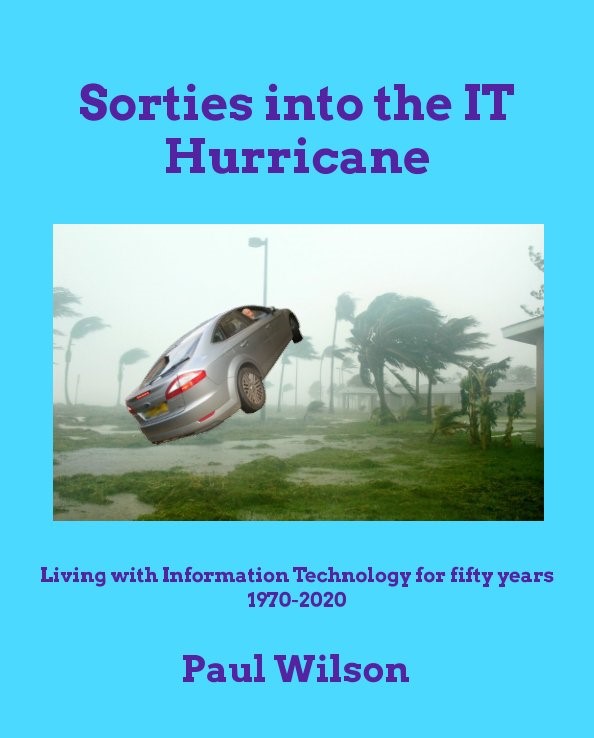It’s been a tradition in our family to have table presents at the Christmas lunch, but this year we didn’t; it had all become a bit difficult and expensive, and, in this year of pandemic lockdowns, there were only three of us at the table. However, it’s quite a nice thing to do, so I got to thinking there might be an easier and cheaper way. Maybe the present could just contain a piece of paper describing something you think the person concerned might like but didn’t know about. For example, a holiday destination, or a hotel, or a book, or a hobby, or a restaurant, or a walking trail, or a type of pet, or a band, or a piece of clothing, or a voluntary job with a particular charity…. or almost anything really that you think the person might enjoy. Might also work for New Year meals as well.
Category Archives: JOURNEYS IN PROGRESS
Getting a dry grip
During a wet round of golf last Wednesday, I was reminded again of the problems of slippery wet golf club grips. In a previous wet round, I’d tried putting the club handle up inside the front of my waterproof jacket: it kept the handle dry but was fiddly. Last Wednesday, however, I tried putting the handle underneath my arm on the outside of my waterproof jacket which I found much easier, and just as effective at keeping the rain off the grip. Now, if waterproof jacket manufacturers could put some towelling or other drying device on the underside of one of the arms, which would dry already wet handles, I think we might have a solution to the problem.
Time for Structure Substitution
The TED talk I’ve just listened to by Yaël Eisenstat (Dear Facebook, this is how you’re breaking democracy, Aug2020), is important because it explains how Facebook’s business model is dependent on creating constant interest and emotion in its users. This ultimately leads to the system essentially promoting extremism. As I was listening, it occurred to me that it is Facebook’s structures (the extra functionality provided around a simple messaging system – such as adding a ‘like’ button) that dictates this result. A Social Media system with a different set of structures could avoid such harmful effects. Perhaps it’s time for competitors, or an Open Source operation, to create a messaging system with structures that promote a society with people who listen to each other and work together; and to draw users away from Facebook. In the meantime, the more people who listen to Ms. Eisenstat’s talk the better.
Self-publishing a Photobook
To get an idea of the possibilities for photobooks, just take a look at the Blurb bookstore; there’s a huge diversity of subject matter, and the books look great. It’s clear that anyone who has a passion can create a permanent record which will sit handsomely on a bookshelf for around the cost of a meal out or less. Furthermore, authors can elect to sell their book in the Blurb bookstore and/or through Amazon; and they can specify how much money they want to make on the sale of each copy. Blurb will keep track of sales and remit the income due to the author each month.
I’d already had a go back in 2012 – but with a service designed more for the presentation of photographs rather than discursive text. The result was pleasing but not brilliant. I’d heard there were more appropriate online printing operations – and I determined to try one out sometime. My opportunity came last summer when I decided that I might have more success finding a permanent repository for my work document collection, if I had a book of memorable experiences based on the contents of the documents. I decided to use the Blurb service for no better reason than I’d had a brief look at it a few years ago after seeing it get a good rating in a review of self publishing services. There are many other such services available on the net today and I don’t know how they currently compare to Blurb. You should check them out.
I decided that my book would consist of one page write ups of particular events, each one accompanied by a page of images. I opted to create the text first in Microsoft Word and then to decide what images to include when I imported each piece of text into Blurb’s BookWright page layout package.
I started writing the text in September 2019. It was mostly done by the end of January 2020, at which point I downloaded the BookWright software. Although it took a bit of getting used to, it wasn’t too difficult, and I found the functionality quite good. There were a couple of minor problems: first, the software closed abruptly, without notice, five or six times – but each time it fired up again and opened up the book’s contents successfully without having lost any data. Second, typing was sometimes slow to reproduce on screen. Exchanges with Blurb Support suggested it was due to a lack of virtual memory – which didn’t surprise me because I was using Word, Excel, Powerpoint, Filemaker, and a PDF package all at once to create the contents while I was using BookWright. Closing some of these seemed to resolve the issue.
The biggest issue I faced was with the resolution of the images I was including. The Blurb Help files warn against grainy, blurry or pixelated images, but, of course, you can only be absolutely sure you have avoided this pitfall when you get the printed book. BookWright itself provides a warning when it thinks an image will not be up to standard (which typically occurred when I was trying to expand an image to make it easily readable or to fill a page). I took notice of these warnings and either made the image smaller or found a way of increasing its resolution. I achieved the latter by either rescanning a physical document at a higher resolution, or printing out an electronic document in high quality and then scanning at a high resolution. Although these two approaches did seem to improve the quality of many of the images, they also substantially increased the file size of the book (about 4.2Gb at that point). A search on the net about the size of BookWright files, reassured me that uploads of that size and more were not unusual – but I did discover that eBooks cannot be produced for files over 2Gb. I also discovered – rather too late in the day – the BookWright advice to use the png lossless format in preference to jpg. I guess this just highlights the fact that I really don’t know too much image formats and resolutions. Nevertheless, most of the images seemed to turn out OK in the finished book. The key seems to keep image sizes below the threshold of the BookWright warning messages.
I had 195 separate stories, so there was at least one image to find and import for each one – and, in some cases, several images. It was a long haul and took me until the 19th March before I’d finished the first pass through in BookWright, and could start the final edit.
I’d elected to subdivide the stories into nineteen short stories – each one labelled with an icon comprising a unique set of different shapes and including the page number of the next story. The idea was that readers of a particular short story could find the next instalment at the specified page number. The page numbers went into the Contents list, and into the icons, on 27th March, and then it was onto creating the dust jacket and doing final checks.
On 30th March, I was ready to submit the 4.75Gb file using Blurb’s Upload facility. First the system ‘rendered’ the file down to 492Mb; and then it did the Upload. The whole process took about 37 minutes. I was all set to order a copy, but found that the discount code I’d planned to use, didn’t work. I searched the Blurb site and the net for 45 minutes and tried lots of codes – but none were current. I decided to wait – the full price of £103.59 was too much to ignore the possibility of a substantial reduction. It was worth the wait – on 1st April Blurb advertised a 41% discount code, so I paid the overall cost of £73.70 (which included a £2.99 PDF copy, £8.99 delivery, and 60p tax), and was told to expect delivery by 14th April.
The book arrived around 9am on 7th April. It exceeded my expectations, with a bold glossy cover, glossy pages, clear text, and bright images. I spent the rest of the day checking each page noting the corrections needed; and then the next two days making final changes. On the morning of 10th April, I did a final preview of the book and this turned up about a dozen further changes. At around 3.30pm I started the Upload process. The system took about 10 minutes to render the 5Gb file down to 496Kb; and a further 27 minutes to upload it.
Putting the book into the bookstore was not particularly difficult – but it did take a little time. There was a book description to write, categories to select, and keywords to specify. Then I had to decide how much profit I wanted to add onto the price of the book; and finally there was the specification of which pages I wanted people to see in the preview. I completed the whole business by around 5.30pm – glad to be able to take a break from the perishing book.
Overall, I’ve found it to be a very effective and satisfying experience. It has been a long and demanding exercise – but that was to be expected with a 438 page book of this nature. I elected to produce a photobook on 118gsm standard semi-matte high quality paper – however, I’ve no reason to suppose that the results couldn’t be commensurately as good for the other types of book and paper that Blurb offers. The BookWright software provides very flexible text options and layout capabilities, and seems to be able to handle images very well; and the bookstore facility provides a ready made distribution channel for the finished books.
However, there is one aspect that needs to be borne in mind. The price of a print-on-demand book is inevitably going to be greater than the price of mass produced books in a physical bookshop. Blurb books give absolute control to the author – but may price the book out of the market. There are volume discounts to be had – but the demand for a bulk lot has to be created by the author. When authors get publishing deals they do, indeed, cede much power to the publishers; but, in return, the publishers establish markets for the books and keep their prices down. This trade off becomes particularly apparent for large glossy books such as the one I have created. It is far less so for softback books with many fewer pages and of lower quality paper, of which many examples can be found on the Blurb bookstore.
Of course, these price concerns are of little consequence if all you are trying to do is to exploit some of the artefacts that you possess and make them visible. My experience with Blurb – and the huge range of examples in the Blurb bookstore – shows that using a self-publishing service provides ample opportunity to use your creativity and artefacts to bring to life your memories, ideas and passions.
Oh, and the book I created? Well here’s the cover. Clicking it will take you to the Blurb bookstore where some of its contents can be previewed.
The truth about truth
Power Booking
People in power a few hundred years ago just didn’t have access to up to date global information. These days such people have no excuse as large numbers of diligent writers research global issues and publish up to the minute resumes on a wide range of topics around the world. There is no excuse for failing to be aware of what humans have done, and continue to do, to each other; what effects we are having on the planet we live and depend upon; what our universe might consist of; and what possible futures we might have within it. Even I, with just a few books I have read in the last few years, feel informed and broadened. If each world leader were to be given just ten or fifteen books to read at the start of their reigns, perhaps they would act rather more in the interests of all of us, than they currently appear to do so.
PAWDOC: Requirements and Objectives
The 2001 paper reviewing the first 20 years of use of the PAWDOC system listed 23 requirements for a Personal Electronic Filing System and provided a status for each one. The table below reproduces that listing and also provides an updated status for PAWDOC in 2019.
| Requirement | 2001 Status | 2019 Status | Notes |
| Requirements dictated by The Job | |||
| 1. Cope with large amounts of material, some of which becomes redundant very quickly. | Fully met | Fully met | |
| 2. Cope with changing terminology | Not met at all | Not met at all | This would require specific functionality in the Index. |
| Requirements dictated by the physical environment in which the system is used | |||
| 3. Be capable of being operated in temporary and limited office accommodation. | Partially met | Fully met | Now fully met because the whole collection is now digitised on the laptop; and scanners are found in most offices. |
| 4. Be easily portable. | Partially met | Fully met | Now fully met because laptops are now small and powerful, and have more than enough storage. |
| Requirements to support the information sources used | |||
| 5. Handle hardcopy material in a very wide range of physical sizes and formats. | Partially met | Fully met | Hardcopy that is too large, or too difficult to scan, can now be photographed with a mobile phone at sufficiently high resolution for it to be read on screen. |
| 6. Handle documents containing coloured text, backgrounds, diagrams and pictures. |
Not met at all
|
Fully met | Now fully met because modern scanners handle colour; and they have brightness and contrast settings which can be adjusted to be able to scan most document contents. |
| 7. Record references to material in other people’s filing systems. | Fully met | Fully met | |
| 8. Manage information received via email and computer conferencing systems (including Lotus Notes). | Partially met | Fully met | Now fully met because any file formats can be handled, and getting email content into such files is not the concern of the filing system. |
| 9. Record references to material in remote systems such as Lotus Notes databases and web sites, and access those remote systems and retrieve the relevant information. | Partially met | Fully met | HTML references are included in Filemaker Index entries, and can be opened by selecting them and right clicking which presents an ‘Open’ menu option. |
| Requirements to manage information that is created by the filing system owner | |||
| 10. Handle handwritten text and diagrams on paper. | Partially met | Fully met | Now fully met because modern scanners have brightness and contrast settings which can be adjusted to be able to scan most document contents. |
| 11. Handle electronic files | Fully met | Fully met | |
| Requirements to help cope with information and communication overload | |||
| 12. Support the rapid organization of information before it has been dealt with. | Not met at all | Not met at all | This would require special functionality in the filing system. |
| 13. Make visible what information has to be dealt with and support the scheduling of dealing with it. | Not met at all | Not met at all | This would require special functionality in the filing system. |
| 14. Enable information to be filed very quickly. | Fully met | Fully met | |
| Requirements to support information access | |||
| 15. Enable information to be retrieved simply and quickly. | Fully met | Fully met | |
| Requirements to support the reuse of information | |||
| 16. Enable templates, best practice and other reusable material to be identified, retrieved and reused. | Partially met | Fully met | This is now fully met because I now believe it is best addressed by including appropriate wording in the Index Title field. |
| 17. Enable existing material to be copied and modified, and to be stored as new material. | Fully met
|
Fully met
|
|
| Requirements to support knowledge acquisition and development | |||
| 18. Identify, store and retrieve the marks highlighting key text. | Not met at all | Not met at all | This would require special functionality in the filing system. |
| 19. Collect together all important points and present them as a coherent set of information |
Not met at all
|
Not met at all | This would require special functionality in the filing system. |
| 20. Enable the user to relate all important points together in such a way that concepts can be developed as new material is acquired. | Not met at all | Not met at all | This would require special functionality in the filing system. |
| 21. Assist the user to identify knowledge developments that are occurring and to choose what areas to focus on. | Not met at all | Not met at all | This would require special functionality in the filing system. |
| Technology support | |||
| 22. The technology must be cheap enough for an organization not to quibble over, and for individuals to buy for themselves. | Partially met |
Fully met
|
This is now fully met because costs of scanners have dropped; and it has been established that a Document Management System is not required. |
| 23. The technology must be reliable enough not to require expensive maintenance contracts or multiple one-off repairs. | Partially met
|
Fully met
|
This is now fully met because the technology required is standard and now very reliable. |
Two things are clear from the comparison of the status in 2001 and 2019: the technology for a personal electronic filing system has now become commonplace and relatively cheap; and, no developments have occurred to support the particular requirements of ‘coping with information and communication overload’, and of ‘supporting knowledge acquisition and development’. I believe the latter is probably true not just for the PAWDOC system but generally – I have not heard of any work going on in these areas.
The 2001 paper also described three objectives for the work:
- To provide practical feedback to product developers, system designers, and other (potential) users regarding the real day-to-day requirements of individuals using personal electronic filing systems.
- To establish an office document test set.
- My own personal need to stay organised and efficient in my day-to-day work.
Of the three, only the final one – to keep myself organised – has been fully achieved.
Regarding the first objective, I have done my best to document my experiences and make that information freely available to product developers, system designers and other users, but I have seen no evidence to suggest much interest – it seems there is not a consumer-led demand for this capability. Certainly, I have come across very few people, if any, who have been operating an all-inclusive PAWDOC-type system without any direct contact with myself.
I believe the second objective – to establish on office document test set – has simply been overtaken by events; the huge strides made in search & retrieval algorithms by internet search engines such as Google over the last 30 years has simply removed the need for such test sets.
Over the last 15 years or so, two more potential objectives – or at least potential uses – have come to mind: first, as huge changes continue to occur as a result of ever-increasing computing power, the universality of the mobile phone, and the ubiquity of the internet, it has occurred to me that the PAWDOC collection provides a unique insight to the early stages of this massive transition in business and society in general. Therefore, I continue to seek a permanent repository for the collection, in the belief that it may hold some value for future researchers.
The second additional objective concerns digital preservation. In order to ensure PAWDOC’s future accessibility, I have had to develop suitable digital preservation processes and documentation and to apply them to the very diverse range of material in the collection. In the course of this work, it has occurred to me that the collection might be useful to the digital preservation community as a test bed and training tool. If I have no success in finding a permanent destination for the collection as a research tool, I may then try to find a home for it within the digital preservation community.
This entry brings to an end my own personal final review of the PAWDOC personal electronic filing system. The remaining work to be done is to assemble a set of Conclusions. However, this will be a joint effort between Peter Tolmie, an independent researcher, and myself.
PAWDOC: Architecture
Four types of prototype solutions have been used in the course of this work: card index, electronic index, electronic index and document management system, and electronic Index and file storage in Windows 10 folders. The timeline of development is shown below and the architecture of each solution is described in the subsequent text.
1980 Visit to Amoco Research Centre, Tulsa: first electronic office filing system seen
1981 First entry placed in card index (1 June 1981)
1987 Implementation of a computer-based index – Filemaker software on a Macintosh
1993 Movement of Filemaker index from Macintosh to a Compaq LTE Elite laptop running MS Windows
1994 Scanner and Magneto-Optical drive loaned by Fujitsu
1995 Paperclip Document Management software loaned by DDS
2000 Paperclip upgraded to FISH product and loaned by Ringwood Software (which was subsequently taken over by Azur Group, which was taken over by Maxima which was taken over by m-Hance)
2018 FISH document management system removed and replaced with Windows 10 folders
1. Architecture of the card index system, 01Jun1981 – 30Dec1987
This consisted of paper documents stored in an upright cabinet in serial number order, and an index on 6×4 inch cards. The cards were initially held in a small plastic box with a lid, and later on in a metal drawer. The index consisted of a series of title cards with an entry for each document (serial number, title, keywords) and a set of keyword cards – each one having a keyword on the top and then all the entries possessing that keyword listed underneath. The rationale for this filing schema was worked out with my colleague John Pritchard, and it continues to form the basis for the system as it stands today. The Card Index Architecture is illustrated below.
 2. Architecture of the electronic index, Jan1988 – Dec1994
2. Architecture of the electronic index, Jan1988 – Dec1994
After being provided with a Macintosh computer at work, I selected Filemaker, a general-purpose database with great flexibility and ease-of-use, to hold the Index. The fields used for the Filemaker index are:
- Reference number.
- Title/keywords.
- Movement status (to record the location of items borrowed by people, archived, lost, etc.).
- Publication date (to indicate when an individual item was first published).
- Creation date (to record when an item was catalogued into the filing system).
- Date last accessed (to record when an item has last been retrieved thereby enabling items that have never been accessed, or least recently accessed, to be identified as most suitable for archiving).
By 1988, the amount of paper had overflowed the upright filing cabinet and I had started to archive less frequently accessed documents to cardboard liquor boxes, which were stored around me in my office. The architecture of the Electronic Index system is illustrated below.
 3. Architecture of the electronic index and document management system, Jan1995 – Feb2018
3. Architecture of the electronic index and document management system, Jan1995 – Feb2018
In 1994, Fujitsu offered to support the work by providing, on long-term loan, a scanner and a magneto-optical storage system; and, in 1995, DDS, the European distributors of the PaperClip document management system, provided PaperClip on a long-term loan basis. By the beginning of 1996, these components had all been trialled and tested and were operational. Paperclip provides drawers, folders within drawers, and documents within folders. All the PAWDOC folders were contained in a single drawer; and a single folder was allocated to each PAWDOC Reference Number. Multiple documents of one or many formats could be contained within a folder.
Paperclip interworked with Filemaker by control key combinations which, when selected within Filemaker, copied specified information on the screen, imported it into Paperclip and enacted a Paperclip action. Two interworking functions were set up:
- Search (search for a folder in Paperclip based on a reference number picked up in Filemaker);
- Create (create a new folder in Paperclip and insert the Filemaker reference number into the folder index field).
PaperClip was upgraded to FISH in 2000. The architecture of the combined Index and document management system is illustrated below.
 4. Architecture of the electronic index and Windows 10 folders, Mar2018 – present
4. Architecture of the electronic index and Windows 10 folders, Mar2018 – present
The companies that owned the European rights to the Fish document management system were successively taken over in the first 15 years of the new millennia, and, by 2017, Fish was owned and supported by m-Hance. However, the digital preservation exercise undertaken on the PAWDOC collection in 2017 learned that there were no plans to develop Fish any further, so it was decided to remove Fish and replace it with Windows 10 folders. The conversion was undertaken successfully in 2018. The Electronic Index and Windows 10 Folders architecture is illustrated below.
PAWDOC: Costs and benefits
Operating a Personal Electronic Filing System is no trivial matter – it takes determination and an appreciable amount of extra time. So, is it worth it? The answer depends very much on the type of person you are. Those who like to be organised will find it helps them to be even more organised, as well as keeping their documentation in order and enabling them to find things when they need them. There is the added benefit of it gradually building a complete collection over a period of time, which can be referred back to at will. Those who are inclined to operate with a little less order may be disinclined to spend their time on what can be perceived as a purely administrative activity.
The costs involved are relatively low. Laptop, scanner and storage technologies are now all sufficiently well developed as to be more than able to support a Personal Electronic Filing System. The additional cost of the PAWDOC system, over and above the laptop and its operating system, is around £900.
Specific questions relating to this aspect are answered below. Note that the status of each answer will fall into one of the following 5 categories: Not Started, Ideas Formed, Experience Gained, Partially Answered, Fully Answered.
Q58. How much does a personal electronic filing system cost?
2001 Answer: Experience gained: The costs are falling. Approximate 2001 prices of the components are:
- Filemaker Pro £220
- FISH Document Management System and Sybase SQL Anywhere single user combination £2095 (a 10-user networked version of FISH costs about £10,000)
- Fujitsu Scanpartner 10 Sheetfeed and Flatbed Scanner £821
- Fujitsu MO Drive (currently 1.3 GB) £388
- CD Writer hardware £82
- Adobe CD Creator (often bundled with CD writers) £45
Total price (excluding the laptop PC) for the configuration used in this study is £3,650. However lower priced solutions with broadly similar capabilities can certainly be assembled from alternative products (here is a link to a list of low-cost Personal Knowledge Management Tools. [NB. the information was no longer available at this link in Jan2023]
2019 Answer: Fully answered: After removing the document management system from the PAWDOC architecture in 2018 and replacing it with Windows 10 folders, the 2019 approximate costs of the current PAWDOC system are as follows:
- Filemaker Pro 18: new £520; upgrade from Filemaker Pro 15 £190
- Canon DR-2020U scanner: £660 – but this model is probably discontinued: the current model with equivalent functionality can be bought for about £290.
- Cloud service for ongoing backup: free with BT Broadband; equivalent standalone service – Apple iCloud, for example, £8/month.
- 1 Tb External hard drive for local backup: Seagate £40
- 500Gb External hard drive for remote in-country backup: Maxtor £30
- 128Gb memory stick flash drive for out of country backup: Kingston £15
The total price (excluding the laptop and the Windows 10 operating system which came with the laptop) is £895 + £8 / month cloud backup.
Q59. Is it worth spending the time and money on a personal electronic filing system?
2001 Answer: Ideas formed: Yes, the core benefits of an improved ability to find documents and files – faster retrieval and space reduction – are achievable and do make a difference. Furthermore, these benefits continue to be achievable over many, many years. However, the desirability of these benefits, and the way the filing system is operated is highly dependent on individual preferences and work style.
2019 Answer: Fully answered: Before answering this question, there needs to be clarity on what is meant by a Personal Electronic Filing System (PEFS) because it may mean different things to different people. At its most fundamental level, it’s something most people who have computers do – they put electronic files into folders provided by the operating system. However, the PEFS that is being discussed here is something much more than that. It has three characteristics:
- Operates as a single system: All files, regardless of size, file type and creating application, are stored in the same single system with the same standards and structure and organisation.
- Digitises hardcopy: Hardcopies are incorporated into the same single system by digitising them. Any hardcopies that remain are retained either because they are artefacts with special value in the physical form, or to act as temporary working documents.
- Controls documents: Files are not just put into folders willy nilly. Their existence is recorded and they are given a unique reference in their title so that they can be identified.
These special characteristics mean that an individual has to apply an amount of extra effort, and to have a certain amount of determination, to operate a PEFS. Some people may not want to work in such a structured way; and other people may not want to expend that time and effort. Such people will feel that it just isn’t worth doing. If you are prepared to do it, however, my experience is that it is definitely worth it. It organises documents and enables you to find them again. It helps you to organise your work generally; and, by its very nature, it automatically builds a long-term collection which can be accessed at will. I personally found it so useful that it just became an integral part of my normal day to day work.
Regarding cost, I believe this to be much more reasonable these days and well within the reach of an individual.
Q60. What do other people think about this approach to electronic filing?
2001 Answer: Not started: Although at least three other people/groups (John Pritchard, Dave Harris and the CSC UK Consulting & Systems Integration Information Centre) have tried out this approach, no detailed work has been done to establish their views on its effectiveness and desirability.
2019 Answer: Fully answered: I have done no systematic work to establish people’s views about this type of Personal Electronic Filing System (PEFS). However, I have assisted at least 4 different people / organisations to implement such a system, so their willingness to try it out indicates that they could at least perceive that there might be some potential benefits. The four instances are:
- My colleague at NCC, John Pritchard, who designed the PAWDOC schema with me. He used the approach until he left NCC in 1990.
- The CSC UK Technical Library at Slough which applied the approach for about 18 months in 1988-90 using the Aquila application for the Index. The general approach was taken up in the reincarnation of the library in the form of CSC UK’s Consulting & Systems Integration information Centre in Farnborough which was certainly using the same Reference Number schema around 1995-96.
- A colleague at CSC who worked for me, who used the approach for about 8 months in 1988-9 before leaving the company.
- Another CSC colleague who used the approach for 5 years in 1985-90 before leaving the company.
I don’t recall any of these people/organisations saying that the approach was not workable or worthwhile. On the contrary, the person who used the system for 5 years said in the summary of his experience with the approach that he “found it to be a very effective way of controlling my own documents”.
Of course, these instances and anecdotes provide almost no hard evidence at all. It is probably only my long and highly documented use that gives any detailed insight. But at least the combination of the two sets of material may provide the basis for readers to form their own views.
PAWDOC: Reliability and Longevity
Operating a Personal Electronic Filing System is just an adjunct to one’s main work, and, consequently, it’s at the bottom of the pecking order when it comes to an individual’s time and attention. This combined with the fact that we humans do make mistakes, means that filing tasks may build up, documents may get lost, scans may miss out pages, file titles may include incorrect Reference Numbers etc.. Despite all these problems, experience with the PAWDOC system has shown that it is possible to operate such a system successfully over the long term. It has also demonstrated very clearly that it would be almost impossible to maintain a hardcopy-based personal filing system across a lifetime of work; but that it is certainly possible to do so with a digitised version. The reason is simply that the volume of paper is overwhelming, whereas an equivalent digital collection is eminently manageable.
The very intangibility of a digital collection does, however, present dangers which need to be addressed if it is to survive. Backing-up is essential, and creating multiple backups placed on various media in different and distant locations is a wise move. Technology’s current incessant charge of development, also presents challenges to a collection’s long-term readability, and owners must be prepared to perform digital preservation work periodically to keep their hardware and applications operational and up to date.
Specific questions relating to this aspect are answered below. Note that the status of each answer will fall into one of the following 5 categories: Not Started, Ideas Formed, Experience Gained, Partially Answered, Fully Answered.
Q55. Will human errors make the filing system unworkable?
2001 Answer: Experience gained: No, because the number of errors is relatively low and fall mainly into the following categories:
- Duplicate reference numbers on physical documents (the indexing system precludes duplicate reference numbers in the index) (Wilson 1992a; 2, 1992b: 2.10).
- Hardcopy documents out of order in the cabinet/box.
- Archived items not marked as archived in the index, and vice-versa (Wilson 1992b: 2.10).
2019 Answer: Fully answered: Human error will creep into most systems which have human operators – and probably even more so in personal filing systems which have to be managed alongside heavy workloads. The 2001 answer identified three types of human error discovered in the PAWDOC collection (duplicate Reference Numbers on hardcopies, misfiled documents, and errors in the Index Movements field). In addition to these, the recent checking and Digital Preservation work that has been undertaken on the PAWDOC collection identified several other types of error including:
- 285 items have been lost over the years – about 1.6% of the total.
- 33 instances of missing pages have been identified in scanned documents – probably caused by human errors in the course of scanning.
- 9 records in which text was not copied correctly from emails into a word document (which was my preferred approach to capturing email text for inclusion in the collection) have been identified. This probably occurred because I failed to check that all the text had been pasted in.
- 5 records where index entries have been inadvertently left empty – probably caused by a mix up in the course of creating new records.
- 2 instances in which the wrong document was scanned so that the digitised document is not the document that is specified in the relevant index entry.
No doubt there are others. However, despite this, the filing system continues to work successfully, and, over the years, I have rarely come up against such errors when I have been searching for documents.
Q56. What backup arrangements should be put in place to protect the integrity or sheer existence of the filing system?
2001 Answer: Partially answered: A comprehensive collection of all one’s files becomes a unique irreplaceable entity over a period of years. To ensure its availability and existence the following measures need to be taken (Wilson 1992b: 2.13):
- Regular backup of the index – daily is preferable, weekly is realistic, monthly is essential.
- Regular backup of the electronic files and scanned images – daily is preferable, weekly is realistic, monthly is essential.
- Printout of the index in KWIC (Keyword in Context) format – every six months or yearly (though I have never had software able to do this).
- Secondary backups of index, electronic files, scanned images and KWIC index stored in a location different to the location of the primary backup media – every six months or yearly.
- Tertiary backup in a secure environment such as a bank – every six months or yearly (I have not done this yet but am seriously contemplating it).
2019 Answer: Fully answered: Backing up is an essential element in any computer system. It is advisable to have at least two copies, one of which is held some miles away from the master. The PAWDOC backup regime is clearly described in the PAWDOC User Guide; and, to prompt me to actually perform the backups, I have a table with upcoming backup dates in a frame on the wall that is directly in front of me when I sit at my desk. The backup regime that is applied to the PAWDOC collection is as follows:
- Cloud: Ongoing backup of new files and changes to files are made to a cloud service.
- Offline backup to an external drive at home: New copies of the whole collection are taken once a year.
- Copy on other laptop at home: The back up on the external drive described above is copied to the other laptop in the house immediately after the new copy has been acquired, i.e. once a year.
- Remote UK external drive: The whole collection is copied onto this hard drive once every two years and it is stored at least 10 miles away from the master laptop.
- Remote out of country backup: A copy of the whole collection is copied to a 128Gb memory stick and given to the person who lives in the country concerned, whenever I meet up with that person.
Q57. Are electronic filing systems reliable over very long periods?
2001 Answer: Partially answered: Over the 20 years of this project, the system has been very reliable. However, the following problems have been experienced or are anticipated as the system gets older:
- Crashes of the index database – recovered either by functionality in the software or by using backups.
- Magneto-Optical disk corruption (has happened to just one disk) – recovered by using backups.
- Document management system has lost about 30 files – not sure how this happened and it was not recoverable.
- Longevity of other people’s files – I am sure I could not now obtain some of the items belonging to other people to which I put a reference in my index 10 or 15 years ago.
- Longevity of web addresses – I do not think that some of the web addresses the index points to will be still live after several years. We have yet to see whether web addresses of journal contents will be reliable over long periods (Wilson 1996a).
- Electronic files stored in old versions of software when the original application software may no longer exist on your PC, or may have been upgraded beyond recognition. This is a potentially very serious problem over periods of 10 or 20 years or more (Wilson 1997: 1).
2019 Answer: Fully answered: The fact that the PAWDOC system is still fully operational after 38 years does demonstrate that such systems can be reliable in the long term, despite the inevitable loss of some documents or pages within documents. However, in practice much depends on the diligence of owners and whether they are sufficiently motivated to take regular backups and to perform digital preservation activities on their collections. Taking an overall very long-term view, the longevity of such systems relies on the following 4 characteristics:
- Visibility: Because an electronic filing system (EFS) is, by its nature, intangible and locked away somewhere inside a computer, the first essential requirement for it to survive is for one or more people to be aware of its existence. This can, of course, be achieved by simply telling people. However, PAWDOC’s existence is also fully documented in a Hardcopy User’s Guide which is contained in one of the two archive boxes in my study.
- Accessibility: Knowing that an EFS exists isn’t the same as being able to get at it; over a period of years, laptops become defunct and inaccessible; and backup technologies may cease to work. Therefore, for EFSs to continue to work long-term, the platforms they run on must be kept up to date.
- Integrity: For an EFS to work properly it is necessary to have all the software and data that it uses, in place. Missing data can be very annoying and even disasterous; whilst missing or corrupt application software can preclude the system working at all. Effective backup regimes can help to alleviate this problem.
- Readability: The data files in an EFS can’t be read unless there is an application that can open them up and display them. Over time, applications get upgraded or may become defunct. Therefore, it is essential to implement a Digital Preservation routine that identifies files in danger of no longer being accessible and that takes steps to rectify the problem.
If all these aspects are addressed, an EFS should be able to survive for many, many years.