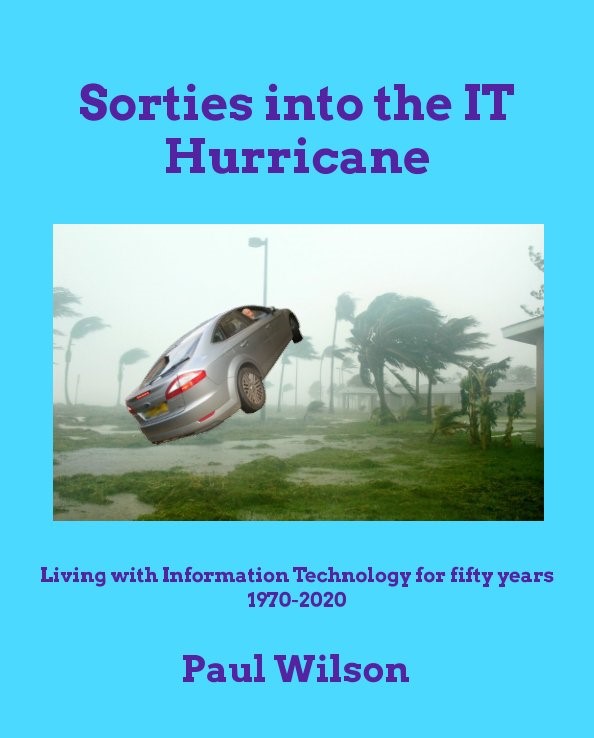To get an idea of the possibilities for photobooks, just take a look at the Blurb bookstore; there’s a huge diversity of subject matter, and the books look great. It’s clear that anyone who has a passion can create a permanent record which will sit handsomely on a bookshelf for around the cost of a meal out or less. Furthermore, authors can elect to sell their book in the Blurb bookstore and/or through Amazon; and they can specify how much money they want to make on the sale of each copy. Blurb will keep track of sales and remit the income due to the author each month.
I’d already had a go back in 2012 – but with a service designed more for the presentation of photographs rather than discursive text. The result was pleasing but not brilliant. I’d heard there were more appropriate online printing operations – and I determined to try one out sometime. My opportunity came last summer when I decided that I might have more success finding a permanent repository for my work document collection, if I had a book of memorable experiences based on the contents of the documents. I decided to use the Blurb service for no better reason than I’d had a brief look at it a few years ago after seeing it get a good rating in a review of self publishing services. There are many other such services available on the net today and I don’t know how they currently compare to Blurb. You should check them out.
I decided that my book would consist of one page write ups of particular events, each one accompanied by a page of images. I opted to create the text first in Microsoft Word and then to decide what images to include when I imported each piece of text into Blurb’s BookWright page layout package.
I started writing the text in September 2019. It was mostly done by the end of January 2020, at which point I downloaded the BookWright software. Although it took a bit of getting used to, it wasn’t too difficult, and I found the functionality quite good. There were a couple of minor problems: first, the software closed abruptly, without notice, five or six times – but each time it fired up again and opened up the book’s contents successfully without having lost any data. Second, typing was sometimes slow to reproduce on screen. Exchanges with Blurb Support suggested it was due to a lack of virtual memory – which didn’t surprise me because I was using Word, Excel, Powerpoint, Filemaker, and a PDF package all at once to create the contents while I was using BookWright. Closing some of these seemed to resolve the issue.
The biggest issue I faced was with the resolution of the images I was including. The Blurb Help files warn against grainy, blurry or pixelated images, but, of course, you can only be absolutely sure you have avoided this pitfall when you get the printed book. BookWright itself provides a warning when it thinks an image will not be up to standard (which typically occurred when I was trying to expand an image to make it easily readable or to fill a page). I took notice of these warnings and either made the image smaller or found a way of increasing its resolution. I achieved the latter by either rescanning a physical document at a higher resolution, or printing out an electronic document in high quality and then scanning at a high resolution. Although these two approaches did seem to improve the quality of many of the images, they also substantially increased the file size of the book (about 4.2Gb at that point). A search on the net about the size of BookWright files, reassured me that uploads of that size and more were not unusual – but I did discover that eBooks cannot be produced for files over 2Gb. I also discovered – rather too late in the day – the BookWright advice to use the png lossless format in preference to jpg. I guess this just highlights the fact that I really don’t know too much image formats and resolutions. Nevertheless, most of the images seemed to turn out OK in the finished book. The key seems to keep image sizes below the threshold of the BookWright warning messages.
I had 195 separate stories, so there was at least one image to find and import for each one – and, in some cases, several images. It was a long haul and took me until the 19th March before I’d finished the first pass through in BookWright, and could start the final edit.
I’d elected to subdivide the stories into nineteen short stories – each one labelled with an icon comprising a unique set of different shapes and including the page number of the next story. The idea was that readers of a particular short story could find the next instalment at the specified page number. The page numbers went into the Contents list, and into the icons, on 27th March, and then it was onto creating the dust jacket and doing final checks.
On 30th March, I was ready to submit the 4.75Gb file using Blurb’s Upload facility. First the system ‘rendered’ the file down to 492Mb; and then it did the Upload. The whole process took about 37 minutes. I was all set to order a copy, but found that the discount code I’d planned to use, didn’t work. I searched the Blurb site and the net for 45 minutes and tried lots of codes – but none were current. I decided to wait – the full price of £103.59 was too much to ignore the possibility of a substantial reduction. It was worth the wait – on 1st April Blurb advertised a 41% discount code, so I paid the overall cost of £73.70 (which included a £2.99 PDF copy, £8.99 delivery, and 60p tax), and was told to expect delivery by 14th April.
The book arrived around 9am on 7th April. It exceeded my expectations, with a bold glossy cover, glossy pages, clear text, and bright images. I spent the rest of the day checking each page noting the corrections needed; and then the next two days making final changes. On the morning of 10th April, I did a final preview of the book and this turned up about a dozen further changes. At around 3.30pm I started the Upload process. The system took about 10 minutes to render the 5Gb file down to 496Kb; and a further 27 minutes to upload it.
Putting the book into the bookstore was not particularly difficult – but it did take a little time. There was a book description to write, categories to select, and keywords to specify. Then I had to decide how much profit I wanted to add onto the price of the book; and finally there was the specification of which pages I wanted people to see in the preview. I completed the whole business by around 5.30pm – glad to be able to take a break from the perishing book.
Overall, I’ve found it to be a very effective and satisfying experience. It has been a long and demanding exercise – but that was to be expected with a 438 page book of this nature. I elected to produce a photobook on 118gsm standard semi-matte high quality paper – however, I’ve no reason to suppose that the results couldn’t be commensurately as good for the other types of book and paper that Blurb offers. The BookWright software provides very flexible text options and layout capabilities, and seems to be able to handle images very well; and the bookstore facility provides a ready made distribution channel for the finished books.
However, there is one aspect that needs to be borne in mind. The price of a print-on-demand book is inevitably going to be greater than the price of mass produced books in a physical bookshop. Blurb books give absolute control to the author – but may price the book out of the market. There are volume discounts to be had – but the demand for a bulk lot has to be created by the author. When authors get publishing deals they do, indeed, cede much power to the publishers; but, in return, the publishers establish markets for the books and keep their prices down. This trade off becomes particularly apparent for large glossy books such as the one I have created. It is far less so for softback books with many fewer pages and of lower quality paper, of which many examples can be found on the Blurb bookstore.
Of course, these price concerns are of little consequence if all you are trying to do is to exploit some of the artefacts that you possess and make them visible. My experience with Blurb – and the huge range of examples in the Blurb bookstore – shows that using a self-publishing service provides ample opportunity to use your creativity and artefacts to bring to life your memories, ideas and passions.
Oh, and the book I created? Well here’s the cover. Clicking it will take you to the Blurb bookstore where some of its contents can be previewed.