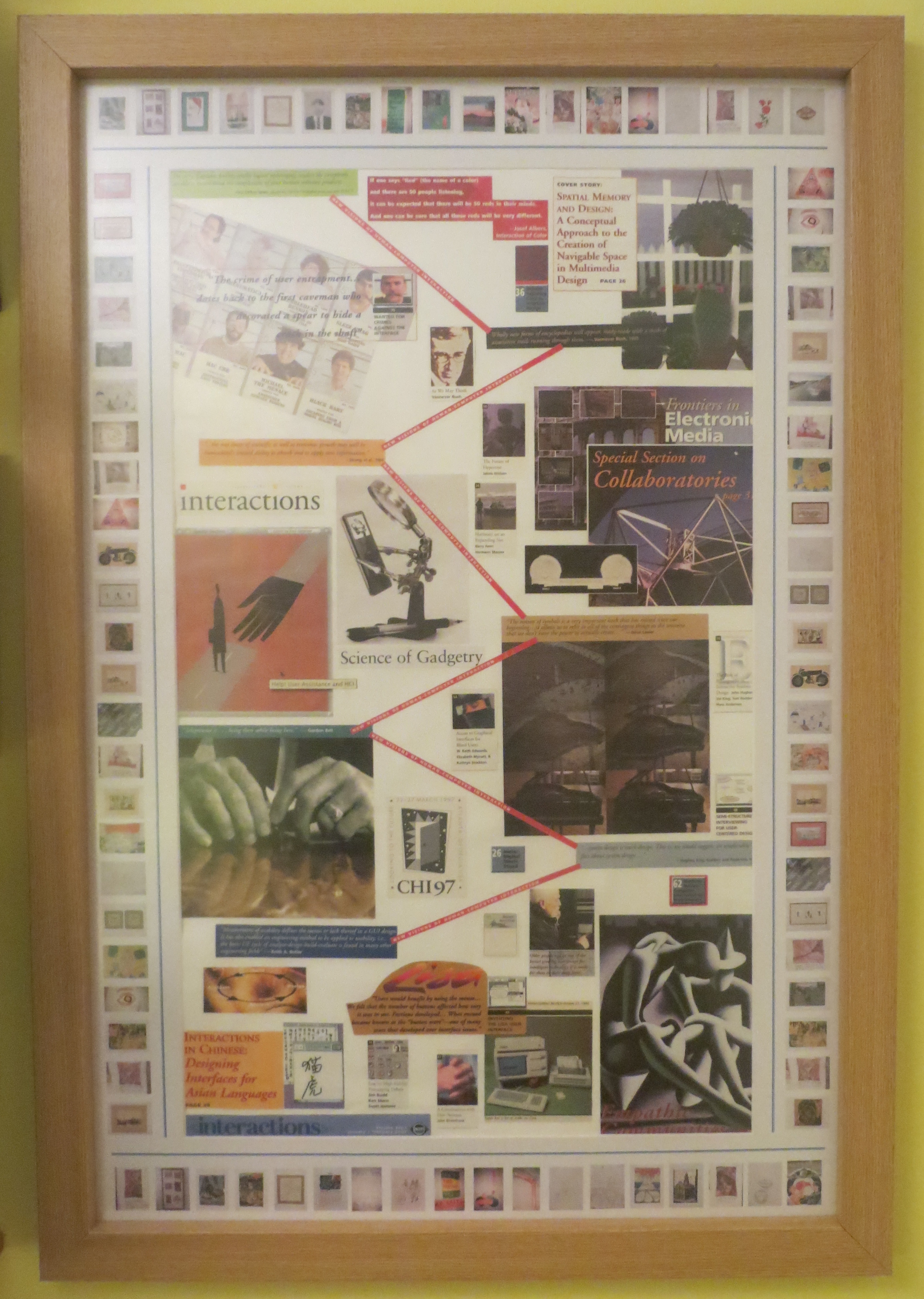The digitising exercise has been very rewarding. All the posters, paintings and drawings in the house – some 80 or so items – have been reviewed and photographed. Some of the ones that had been in storage in the loft or elsewhere have been framed and put up on the walls. Items of more sentimental interest than physical value (such as graffiti on large wall sheets from parties held long ago) were photographed and thrown away.
Photographing the items proved relatively easy and quick to do using a modern digital camera and a white background, though two pitfalls were encountered. First, you have to be careful not to tilt the camera when above the picture otherwise the picture does not appear rectangular in the photo. Second, reflections are difficult to exclude when photographing framed pictures under glass. Despite these problems, however, the digital images are pretty good, so I turned my attention to using them to make the posters and pictures more visible in three different ways:
First, I put all 80 odd images into a single folder and specified that they be displayed in slideshow mode as the desktop background of my Windows 7 laptop.
Second, I specified that they be displayed as a slideshow as a screensaver in my Windows 7 laptop. I[ could also have specified that they be displayed as within the Windows 7 Slideshow Desktop Gadget which appears as a small window on the desktop – but I considered that to be overkill. Instead I use the Slideshow Desktop Gadget to display all the images in the My Pictures folder – very effective].
Third, I printed out thumbnails of each of the images not currently on permanent display in the house, to go around the edge of the physical frame that I’ve bought – more of this in a subsequent entry on displaying the hardcopy posters.
The net result is that the posters and pictures are all now highly visible – I see them everyday as I use my laptop. They are almost too visible, so at some point I may just display them in either the desktop background or the screensaver. However, the objective of making them more visible has certainly been achieved. Its to be noted that all three functions I’m using – Desktop Background, Screensaver and Slideshow Desktop Gadget – are all free pieces of software that come bundled with Windows 7.