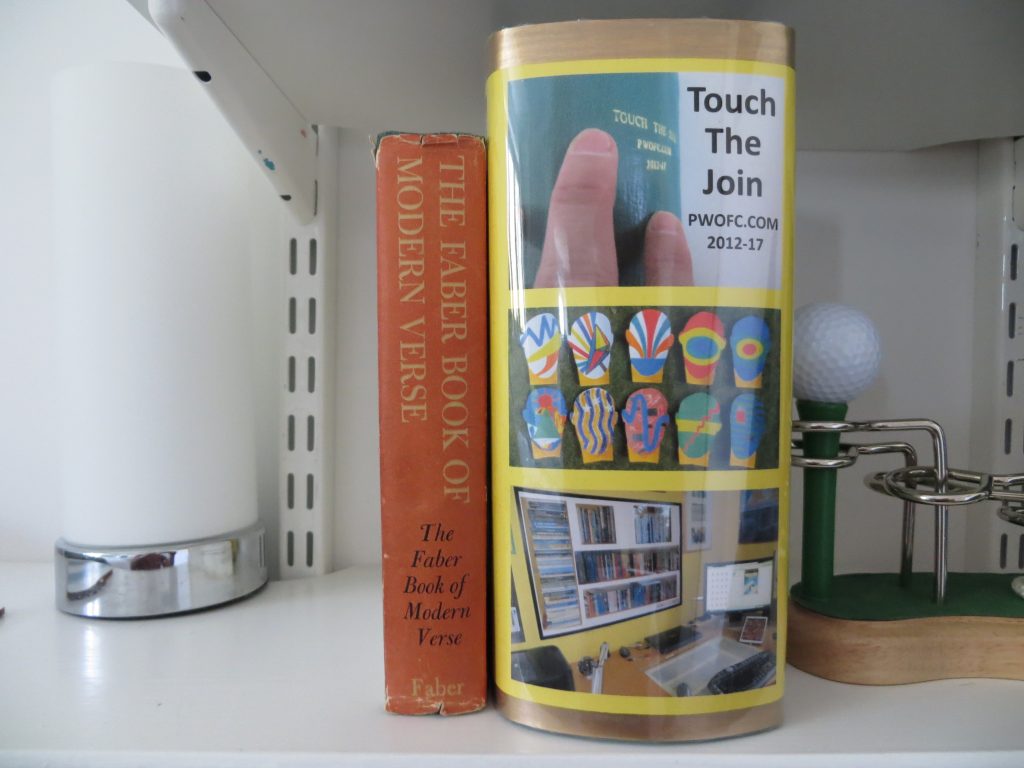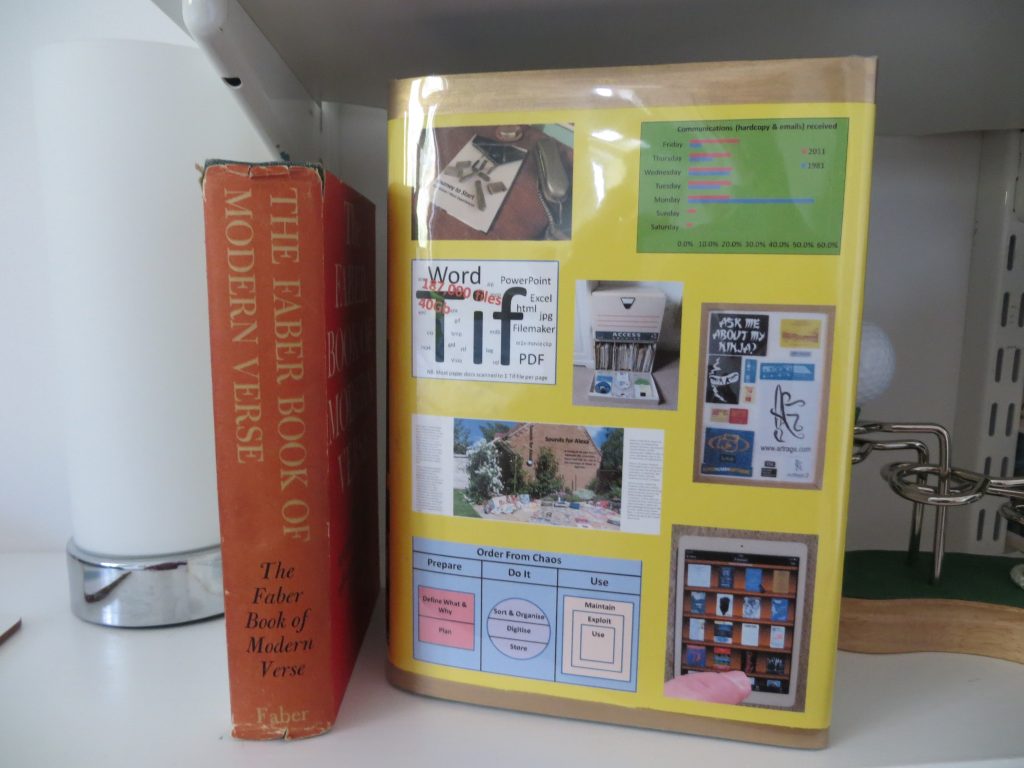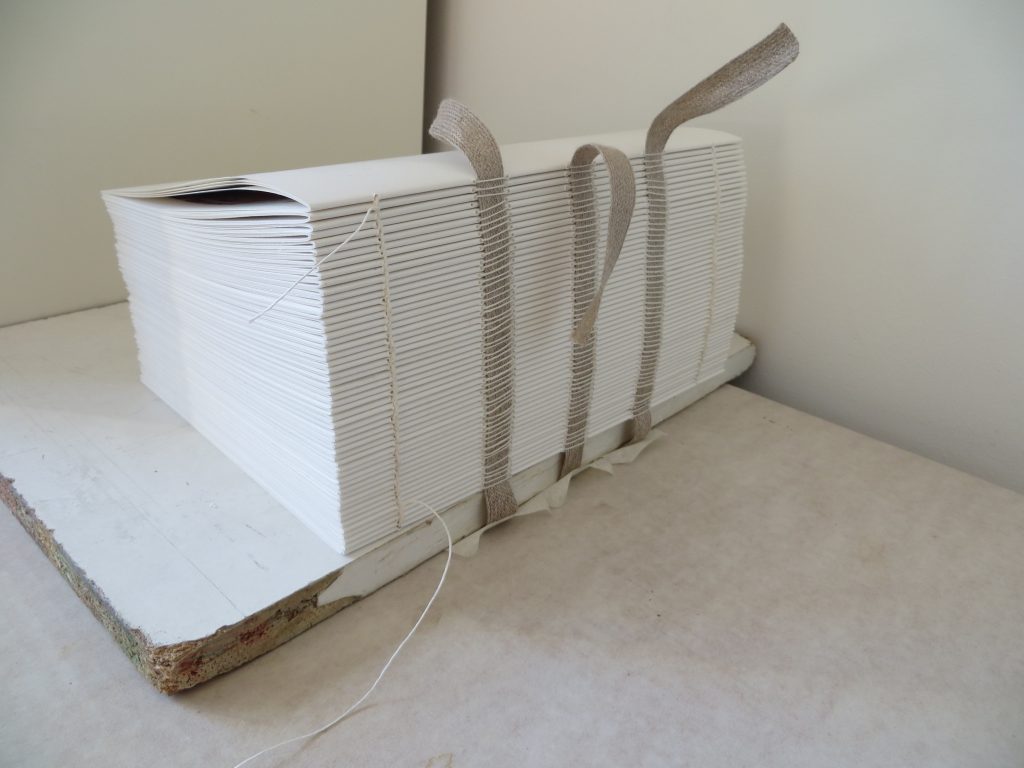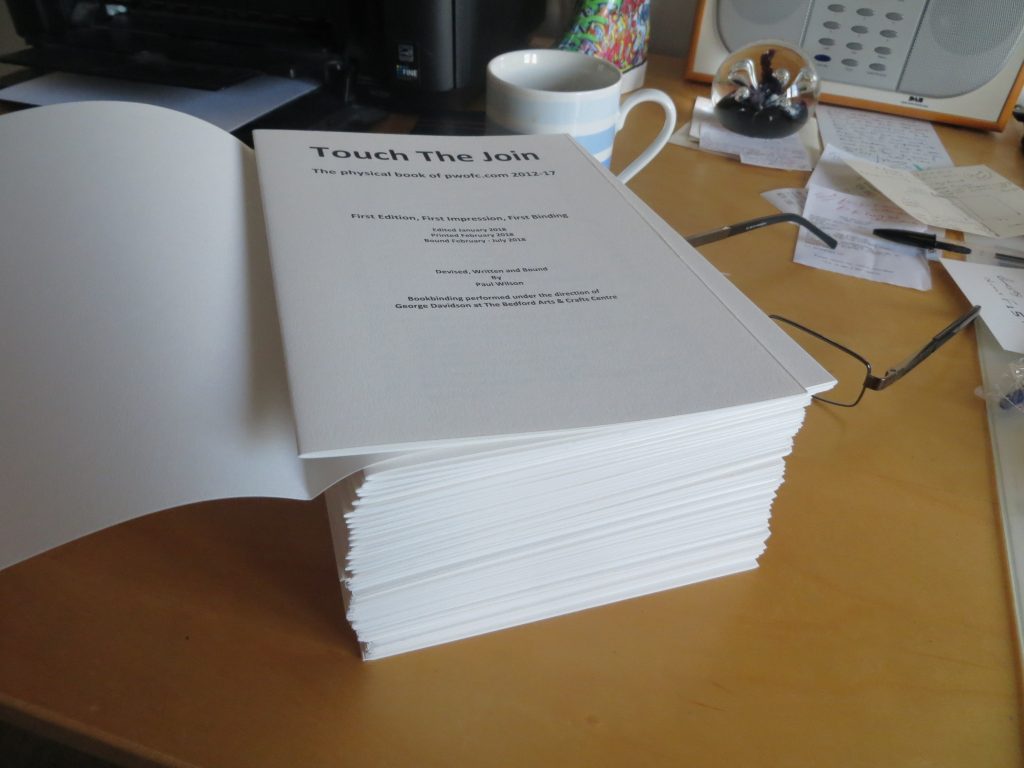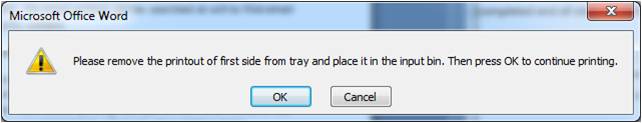Now that the content of the book has been put to bed and the focus has turned to bookbinding activities, it seems a good moment to reflect on whether this attempt to replicate a web site in book form has worked or not. First, though, it’s important to be clear about the following differences between the pwofc.com site and most other web sites:
- there are no adverts
- all the material is static – the content doesn’t change or move while being viewed.
Having said that, there are several standard web site/blog features in pwofc.com which the physical book may, or may not, have been able to replicate. They include:
- Selectable Sections
- Links between sections
- Links to background in-site material
- Links to external web sites
- Enlargement of text and images
- Categorisation changes
- Addition at will
- Updating at will
- Correction at will
- Device display variability
- Copying capability
- Visibility
- Accessibility
- Storage capability
Here’s how each of these features were dealt with in the physical book:
1. Selectable Sections
Blog feature: The Blog content was divided into 22 separate topics which appeared permanently as a list down the right hand side of the screen. Whatever content was displayed in the main part of the screen, any topic could be selected and traversed to from the list on the right.
Book capability: The Book has no equivalent functionality with such a combination of immediacy and accuracy; however, it does enable the pages to be flicked through at will; and the contents list at the front allows the page number of a specific topic to be identified and turned to.
2. Links between sections
Blog feature: At any point in the Blog content a link could be inserted to any other Blog Post (though not to specific text within that Post). The links were indicated by specific text being coloured blue.
Book capability: The same text is coloured blue in the Book. In order to provide an equivalent linking capability, the date of the Post being linked to and the page number it is on are included in brackets immediately after the blue text.
3. Links to background in-site material
Blog feature: At any point in the Blog content a link could be inserted to additional material held as a background file in the web site. The file could be of any type that could be displayed – an image, a Word document, a spreadsheet, a PowerPoint presentation etc.. The links were indicated by specific text being coloured blue.
Book capability: The same text is coloured blue in the Book; and the content concerned is included as an Appendix at the back of the book. To provide an equivalent linking capability, the number of the Appendix, its name, and its page number are included in brackets immediately after the blue text.
4. Links to external web sites
Blog feature: At any point in the Blog content a link could be inserted to a page in another web site. Sometimes the full web address was included in the Post, and at other times some descriptive text was provided. In both cases, however, the text was coloured blue and the relevant HTTP link was associated with it allowing the relevant web page to be immediately visited provided it still existed on the relevant web server.
Book capability: The same text is coloured blue in the Book. Where the HTTP link is provided in the Post then no further text is included in the book. However, where descriptive text is provided in the Post, then the full HTTP link is spelled out in brackets in the form, ‘see http.xxxxx’. To visit the page concerned a reader would have to type the HTTP address into a browser.
5. Enlargement of text and images
Blog feature: Browsers provide functionality to enlarge both text and images. This is of particular use to people who have poor eyesight; and to those wishing to see greater detail in some of the images included with the text.
Book capability: Books have no such integral functionality. Readers have to employ glasses or magnifying glasses to see enlarged text or images. I don’t know for sure whether greater detail and clarity can be achieved with browser magnification or with magnifying glasses on print, however, a comparison of the screen and the printed page version of one of the images (on page 713 of the Book) indicates that much definition is lost in the printing process.
6. Categorisation changes
Blog feature: Current topics in the Blog are listed under the heading ‘Journeys in progress’; whilst completed topics are moved under the heading ‘Journeys KCompleted’ (the inclusion of a K at the beginning of ‘Completed’ is simply to ensure that Completed Journeys was lower down the alphabet than Journeys in Progress and therefore would appear underneath the list of Journeys in Progress – I wasn’t prepared to waste further time figuring out how to achieve this in WordPress/html).
Book capability: The Book reflects the status of the web site at a particular point in time and therefore doesn’t need to have this capability. However, this really glosses over a key, fundamental, difference between a Blog and a Book. The blog is a dynamic entity – it can keep changing; whereas a Book has fixed contents. Of course, a Book’s contents can be added to by handwriting in additional material; and the contents of a Book can be read in different orders if appropriate signposting is provided. For example, this particular book could be read in the order that the Contents are listed, or in the order of the entries shown in the Timeline section – though this latter approach would be rather laborious since it would involve a lot of leafing through the Book. Overall, however, a Book simply does not have the Blog’s ability to be changed.
7. Addition at will
Blog feature: New Topics, new Posts within a Topic, and new material within a Post can be added to a Blog at will. In some circumstances this may be considered advantageous. However, it also means that readers cannot be sure that what they have already read is the latest material. There is no feature to highlight what is new.
Book capability: As described in item 6 above, a Book simply does not possess the Blog’s ability to be changed. However, readers can be secure in the knowledge that once they have read the Book they know what it contains and have finished what they set out to do.
8. Updating at will
Blog feature: The contents of a Post can be updated at will, though, as described in 7 above, this may leave readers feeling uncertain about the contents. There is no feature to highlight what has changed.
Book capability: As described in item 7 above, a Book simply does not possess the Blog’s ability to be changed; however, at least readers know that once they have read the Book they know what it contains and have finished what they set out to do.
9. Correction at will
Blog feature: Corrections of typos, poor grammar, and factual errors, can be made to the contents of a Post at will. There is no feature to highlight what has changed, though this perhaps is only of concern for the correction of factual errors – readers will not be interested in corrections to typos or poor grammar.
Book capability: Although corrections can be made by hand on the Book’s pages, the handwriting is likely to detract from the book’s appearance. As described in item 7 above, a Book simply does not possess the Blog’s ability to be changed. However, at least readers know that once they have read the Book they know what it contains and have finished what they set out to do.
10. Device display variability
Blog feature: The Blog may be read on a variety of different devices including a large screen, a laptop screen, a tablet, and a mobile phone. Not only are the sizes of the screens on each of these devices different; but they are likely to be employing different browser software to display the pages. These differences mean that a Blog may appear to be significantly different from one device to another. For this particular Blog, the list of topics down the right hand side is transposed to the bottom of narrower screens, which makes it significantly more difficult for users to navigate the material. Furthermore, for users who are not familiar with the site and its contents, may simply not be aware that the list of topics exists and so may feel they are lost without any signposts in a morass of text.
Book capability: There is no such variability with the Book. It is what it is. What you see is what you get. Everyone who reads it gets the same physical experience. From this perspective the Book is considerably more reliable than the Blog.
11. Copying capability
Blog feature: All parts of the Blog can be copied and then pasted into other applications such as a Word document. There are limits as to how much can be copied at once – only the material in a single screen can be copied in one go. However, multiple screens can be copied separately and then stitched together in the receiving application.
Book capability: The Book’s pages can be copied and/or scanned individually or in pairs – though the way the book is assembled will probably preclude the pages being laid flat on the copy/scan platen which could result in a slightly blurred image towards the edge of the spine.
12. Visibility
Blog feature: The Blog is invisible in the huge black hole of the internet. It only becomes visible when people put it in their browser bookmarks, receive notifications of new entries, or see references to it in other electronic or paper documents.
Book capability: The Book will be very visible on a bookshelf in the house it will reside – more so because of its unusually large size – but it will only be visible to a very few people.
13. Accessibility
Blog feature: The Blog is accessible from all over the world provided that its web address is known or that individuals can find the address by using a search engine such as Google. However, this may not be so easy for a small scale web site with a title containing a very commonly used phrase – Order From Chaos (though it’s easier for those inquisitive enough to try the initials OFC).
Book capability: The Book will be immediately accessible to only those in the house where it resides (though this is an extreme case because only one copy of the book will be printed; normally, books have larger print runs and therefore would be accessible to more people). If other people get to know about the Book and want to read it, they would have to request its loan from the owner and make arrangements to obtain it.
14. Storage capability
Blog feature: The Blog takes up no physical space in its own right, and, being of a relatively small digital size, takes up negligible electronic space. However, a fee has to be paid every year to the organisation that hosts it, and the owner has to have a certain amount of technical knowledge to maintain it in its storage facility (to add new material, update versions of WordPress and its Plug-ins, and to review comments). A copy of the Blog can be obtained from the hosting site in the form of a large zip file. However, I’ve no idea if it would be possible to reconstitute this into a viable web site in a different computing environment, some years downstream.
Book capability: The Book takes up an appreciable amount of bookshelf space – more than usual due to its very large size. However, other than making space for it on the bookshelf and placing it there, there is nothing further to do to store it – and it will remain there intact for many years. Moving it to another bookshelf or other storage facility will not be difficult.
Given all the above comparisons, it seems that there is no clear answer to the question of whether the Book has been able to successfully replicate the Blog. The two entities are clearly different animals – the Blog is a dynamic vehicle accessed in a variety of devices; whilst the Book provides a point-in-time snapshot in a standard, well understood, format. The Book probably presents the material in a broadly comparable way, even if it facilitates cross referencing in a rather slower and more cumbersome way. The Blog is hugely more widely accessible and visible, but is much more complicated to store. Regarding longevity, instinct says that the Book’s chances are much better than the Blog’s over the coming decades